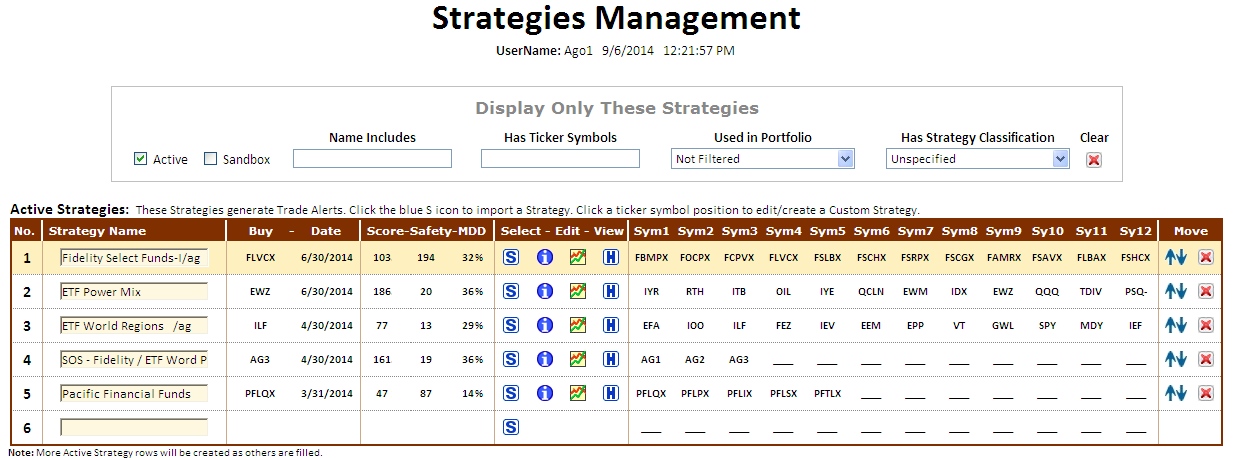Strategies: Custom and Ready-Made
When you use our elite financial planning tools, you can instantly create a Strategy from scratch or import one from a list on the Strategies Management page. An AlphaDroid Strategy consists of a selection of up to 12 ticker symbols with a few trading rules, crash protection options, and performance testing options. With AlphaDroid asset allocation software, the tedious selection of most algorithmic parameters has been fully automated, allowing you to focus on the bigger picture of Strategy construction just as a sports coach must focus on selecting talented athletes likely to play well together.
The Strategies Management page allows up to 500 Active Strategies for managing client accounts, and 300 Sandbox Strategies for developing and testing new asset allocation strategies. You may limit the Strategies actually displayed by setting the display filters above the Strategy table listing. The Strategy Buy/Sell and basic performance information are displayed without the need to drill into reports. Operating options can be edited by clicking the blue information icon, and ticker symbols can be edited simply by clicking them. Individual Strategies are then assembled in client Portfolios.
Portfolios: Custom and Ready-Made
You can instantly create a Portfolio from scratch or import one from a list of fine Portfolios on your Portfolios Management page. An AlphaDroid Portfolio is simply a collection of up to 12 AlphaDroid Strategies, each with a specified allocation weight. An AlphaDroid Portfolio makes no decision, but rather serves as an overall performance analysis tool for the collection of Strategies used to manage a client account.
The Portfolios Management page allows up to 150 Active Portfolios for managing client accounts, and 50 Sandbox Portfolios for developing and testing new ideas. You may limit the Portfolios actually displayed by setting the display filters above the Portfolio table listing.
The Portfolio basic performance information is displayed without the need to drill into reports. Operating options can be edited by clicking the blue information icon. Its special ticker symbols specify which of your Strategies are included in the Portfolio, and are selected from a list of your Strategies. A summary listing of the Buy/Sell information (and any specific automated trading advice) is displayed for each of the Portfolio’s Strategies when the red Pending Trades button is clicked.
View A 5-Minute Demo Of Our Software
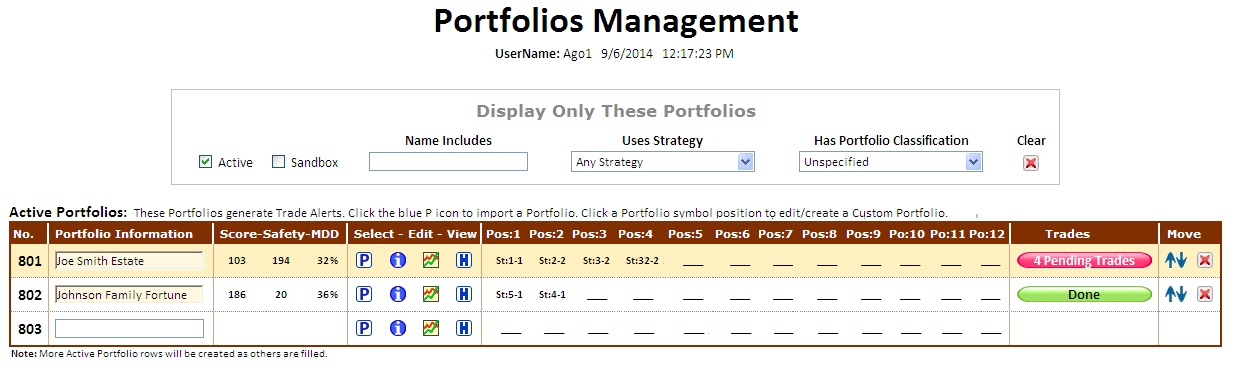
Start Your 30-Day Free Trial
Analysis and Reporting and Trade Management Tools
The series of screen images to the right is a partial glimpse into the numerous popup support screens designed to simplify the selection/construction, operation, and maintenance of your Strategies and Portfolios. Each of these popups is briefly described below.
![]() /
/ ![]() Strategy/Portfolio Selection
Strategy/Portfolio Selection
To select a ready-made Strategy or Portfolio from a popup list, click its corresponding icon. The displayed list can be filtered to reduce its length by entering common name fragment or by specifying its investment classification. The list can be sorted alphabetically or by return performance. Both its charts and spreadsheet summaries may be examined prior to importing by clicking the corresponding icons. When you’ve made your final selection, click the orange Use Selected button at the bottom to import your selection to the Strategies Management page.
![]() Information
Information
The Information Icon is the control center where you can view and edit all of the Strategy and Portfolio parameters that describe it, including its name, trading rules, investment classification, investment group, chart options, and various algorithmic parameters.
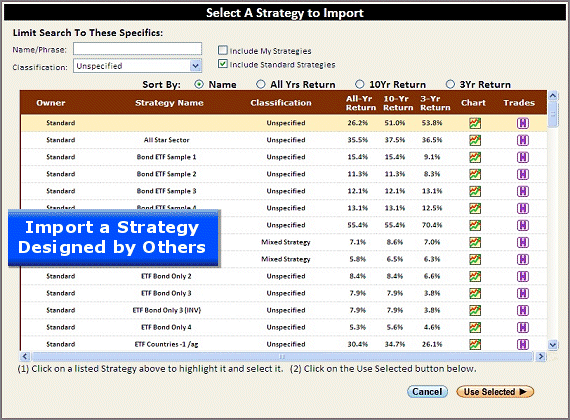
![]() Instant Charts
Instant Charts
AlphaDroid charts are always freshly made on request so that each editing change and every daily data update is always included in each of its seven sub-charts detailing important measures of risk and return.
![]() Automated Trade Advice/Warning
Automated Trade Advice/Warning
AlphaDroid investment management software produces automated analytical trade advice to help you decide if now is the time to on-board a Strategy, help you get re-synchronized with the Strategy, or what course of action to take if special fund hold rules may be violated.
![]() /
/ ![]() Signaled and Acknowledged Trade Histories
Signaled and Acknowledged Trade Histories
The Trade Signal History popup displays the series of trades produced by the Strategy’s algorithmic model, which includes one day of execution delay so that modeled performance reflects achievable trades. Additionally, a record of trade acknowledgements and trade substitutions is saved to the database for internal systems review and portfolio reporting purposes.
![]() Custom PDF Portfolio Reports
Custom PDF Portfolio Reports
Portfolio performance reports suitable for clients and customized with your company name, address, logo, and disclosure text can be instantly generated with current performance measures.